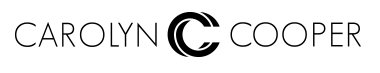By: corporatefashionista.com
Is your upcoming job interview scheduled on Skype? Does your international company now have its bi-monthly meetings through GoToMeeting? Do you think you have a better chance of sealing your next deal over the phone or through video chat?
Video conferencing is a dynamic, powerful and growing business communication tool. This means you need to know how to dress for success on video!
There are definite differences between dressing daily for the office and dressing for the camera, especially small, built-in computer or iPad camera lenses and all those various video conferencing platforms.
At best, a viewer will see you from your head to your lower rib-cage, but most likely the image shot will start from your head and end just below your collar bones.
The big challenge is how to make a positive visual impact in a small, pixilated framework with low resolution under poor indoor lighting conditions and a bland background. There is very little space to do a big job, and this is where knowledge on the science aspect of fashion really comes in handy.
Obviously, the most dynamic plan of attack involves special attention to the top of your dress, shirt or blouse, but which necklines give you an appearance of competence and authority?Above are the two best tops styles with just the right necklines to keep the focus directed on you and, most importantly, on what you are saying.
- Mandarin collar with v-neck neckline. Opt for a blouse with a short/narrow
mandarin (aka. band, stand-up) collar that rests directly at your neck and has a
moderate, buttons-free v-neck. Both features are important. The mandarin
collar gently frames your face and allows the viewer to keep focus on you.
Standard collared shirts showcase too much fabric and overpower your facial
features. There are four advantages to additionally having a v-neckline included in
your blouse. First, the v-shape consistently directs viewer’s attention towards your
face. Second, this particular v-neck is designed to stay permanently open at all
times, so it can continue to do its job and there is no chance of it closing at any
time. Third, there are no distracting buttons near your face and, fourth, the v-neck is
moderate (ie. not too deep or too wide) which allows your top to still be seen and
add contrast in a close-up video shot. - Round neckline. Select a top with a moderately wide round neckline. The benefits
of this blouse style are twofold. First, a round neckline allows for a portion of your
top to be seen in the camera shot even in tight headshots. The round design acts
as a bottom frame highlighting your entire face. Secondly, a moderate
width/diameter allows for a portion of your collar bones to show and open up the
neckline while still permitting your top to be seen at all times while . This, too, is
especially great for those super up-close shots.
More Tips
- Sleeveless tops are not recommended in video conferencing. Your face is already displaying lots of skin in those up-close headshots, so when you reveal more, it allows little room for visual contrast in the tight shot and, ultimately, your shoulders become a distraction.
- Don’t choose tops in sheer fabrics where an underpinning is necessary. The tank top straps will be a distraction in the shot.
- Wear moderately vibrant colors. Mid-tone blues and greens are universally
flattering. Dark colors or too bright colors become a big blur in video conferencing. To make up for poor lighting conditions, you want the color to naturally illuminate your face, but not be too bold and possibly interfere with image quality.
- Solid colored fabrics are the easiest to wear. Prints can also be a challenge for some conferencing equipment, but they are possible and can even work exceptionally well. One style trick is to make sure your pattern is small. This way the print will not overpower your facial features. Large, bold prints are not recommended for today’s video conferencing platforms.